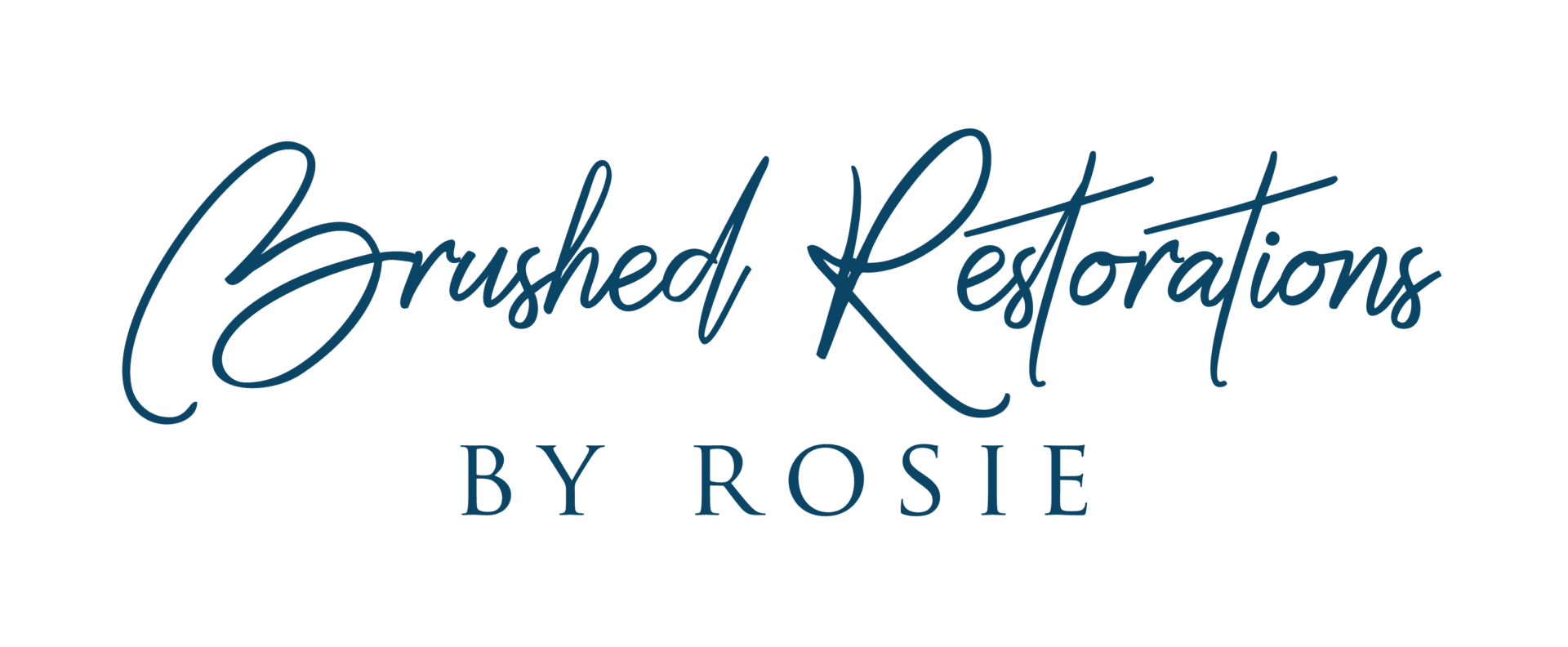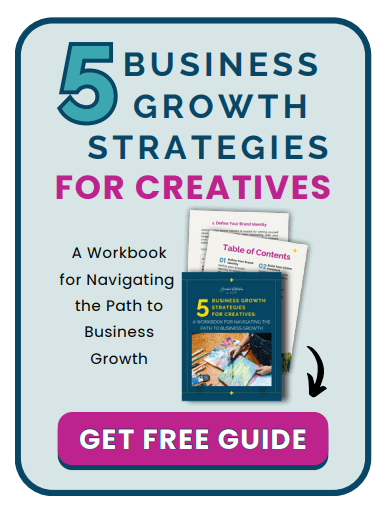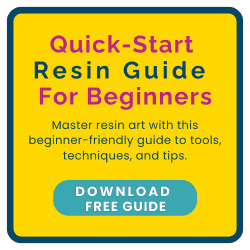10 Best Apps for Creative Business Growth: Tools for Success

Running a creative business comes with unique challenges and exciting opportunities especially with business growth. Whether you’re managing marketing campaigns, engaging with clients, or creating stunning visual content, the right tools can make all the difference. In this article, I’ll explore the best apps for creative business growth that have helped me grow my business, including comparisons like ConvertKit vs. GoHighLevel and Teachable vs. GoHighLevel. Additionally, I’ll share my 5 Business Growth Strategies for Creatives guide to help you streamline your efforts and focus on what you love most—creating.
These apps are designed to boost productivity and automate tasks, leaving you more time to work on the creative aspects of your business. From marketing automation to organizing your workflow, these tools have made a huge difference for me, and they can help you too. Let’s dive into the best apps for creative business growth.
How Apps Help Streamline and Scale Every Aspect of Your Creative Business
A creative business is a balancing act that requires managing everything from client relationships to marketing, content creation, and beyond. With so many moving parts, the right apps can help streamline operations and save time, allowing you to focus on your art. Whether it’s automating routine tasks, managing customer relationships, or improving your marketing efforts, using these tools is essential for scaling your business effectively.
For example, apps like ConvertKit and GoHighLevel make it easier to automate your email marketing and customer communications. This automation allows you to nurture relationships with your audience and clients without having to manually send out emails or follow-ups. With GoHighLevel, in particular, I’ve been able to manage multiple aspects of my business from one platform, handling everything from email campaigns to sales funnels and customer management in one place.
When it comes to creating and selling online courses, Teachable has been indispensable. It offers an all-in-one solution for hosting, selling, and managing courses. Which then saves time and helps me deliver a seamless learning experience to my students. Tools like these enable creative entrepreneurs to grow their businesses without getting bogged down in administrative work, leaving more time for the creative aspects.
From managing communications to organizing projects and scaling your business, these apps allow you to work smarter, not harder. Now, let’s dive deeper into the specific tools that have made a difference in my business and help you too!
Best Apps for Creative Business Growth
Canva: Professional Visuals for Social Media and Brand Collaborations
Canva is a must-have tool for any creative entrepreneur, especially when it comes to creating high-quality, on-brand visual content for social media, websites, or even client outreach. The best part? Canva offers a free version that gives you access to plenty of design templates and features to get started. I used the free version for a long time. I was able to create professional-looking graphics for my social media posts and brand outreach materials.
However, if you decide to upgrade to Canva Pro, you unlock several valuable features. With Canva Pro, you gain access to:
- Brand kits: Store your brand’s colors, fonts, and logos in one place, making it easy to stay consistent with your visual identity.
- Magic resize: Instantly resize your designs to fit various social media platforms, saving time and effort.
- Premium templates and stock photos: Canva Pro offers an expansive library of design templates, photos, and other resources, giving you even more creative options
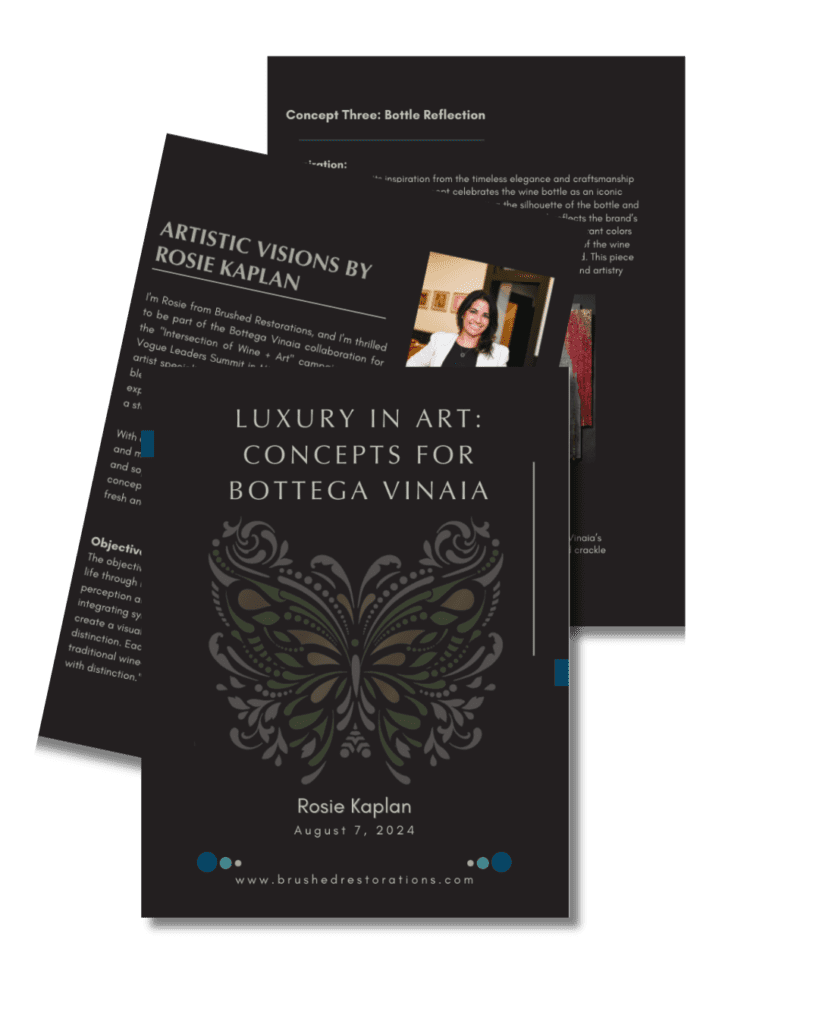
Whether you’re a beginner or a seasoned creative entrepreneur, Canva has made staying on-brand much easier for me. Consistency in branding is vital, especially when reaching out to potential partners or clients. I’ve used Canva to create stunning pitch decks and marketing materials that helped me secure brand partnerships. This is a key aspect of growing my business.
If you’re looking to dive deeper into how to leverage Canva and other tools for your creative business, check out my Free Art Supplies Blueprint Live Webinar. It’s packed with insights and strategies that will help you grow your creative business by securing brand partnerships and more.
If you’d prefer immediate access, you can also download my Ultimate Guide for Securing Brand Partnerships for Creatives. This guide is perfect for creatives who want actionable steps to start collaborating with brands today.
CapCut: Video Editing Made Simple For Social Media
As a creative entrepreneur, creating engaging content is essential for growing your brand. Videos have become one of the most powerful ways to capture attention. Whether you’re showcasing your art process, promoting a product, or building your personal brand, video content is key. CapCut is a free video editing app that makes creating high-quality videos accessible to anyone. Plus it comes without the steep learning curve of traditional video editing software.
CapCut allows you to:
- Edit videos easily: The user-friendly interface lets you cut, splice, and edit videos quickly. Create a simple time-lapse of your work or a more polished promotional video, CapCut has the tools you need.
- Add effects and transitions: With CapCut, you can add professional-looking effects and transitions to your videos. In return, making them more engaging for your audience.
- Optimized for social media: CapCut is designed for creators who want to publish their content directly to social media platforms. Great for Instagram, TikTok, and YouTube. It allows you to resize and format videos for different platforms.
I’ve found that CapCut has been incredibly helpful for creating quick, engaging videos for social media. You don’t need to be a professional video editor to use it! It’s a great way to showcase your creative process or promote your products in a dynamic way. Video below was made with CapCut.
ChatGPT: Your AI Assistant for Creative Business Growth
How to Leverage AI to Optimize Your Content and Save Time
Artificial Intelligence (AI) has become one of the most powerful tools available to entrepreneurs today, and is growing rapidly. If you haven’t yet started leveraging AI in your creative business, now is the time to get on board. Whether it’s automating routine tasks, generating content, or even creating images, AI can transform the way you work. Tools like ChatGPT can serve as an invaluable assistant, helping you save time while optimizing various aspects of your business.
AI, especially language models like ChatGPT, can generate entire blog posts, product descriptions, marketing emails, and even brainstorming ideas for your next project. For someone like me, who is managing a creative business, ChatGPT has essentially become my personal assistant. It helps me with everything from creating social media captions to writing compelling emails and generating SEO-optimized product descriptions.
The best part? ChatGPT’s ability to quickly generate tailored content can free up hours of work. By simply providing the right prompts, I can receive high-quality, customized output in seconds. But—and this is a key point—ChatGPT is only as good as the inputs you provide. Crafting well-structured, detailed prompts is the key to unlocking its full potential.
That’s where my 300 ChatGPT Prompts for Resin Art Business Growth guide comes in. Whether you’re using ChatGPT to create product listings, brainstorm marketing strategies, having a set of optimized prompts at your disposal can make all the difference!
Etsy: One Of The Best Apps For Creative Business To Expand Reach
Expanding Your Reach in the Creative Marketplace
Etsy is a powerful platform for creatives looking to expand their reach and sell handmade goods to a global audience. If you are starting with your resin art business or looking to grow your online presence, Etsy can help you reach new customers. These customers are specifically looking for creative, custom-made products.
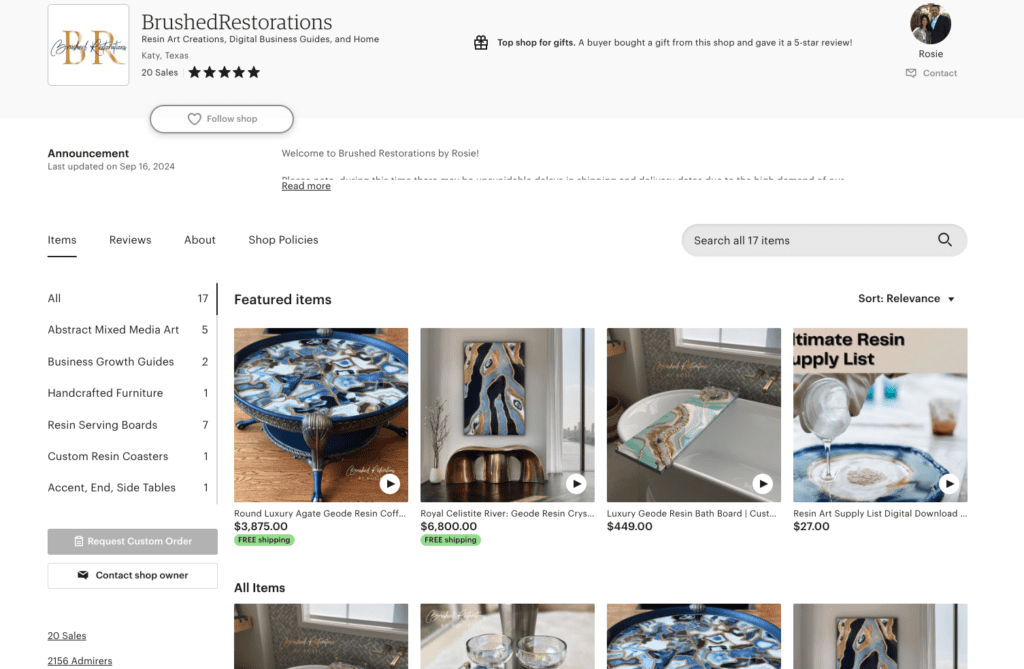
One of the ways to maximize your presence on Etsy is by creating optimized listings that attract buyers. Crafting compelling product descriptions that not only tell your story but also convince potential customers to click “Buy Now” is essential. That’s where ChatGPT comes into play again. Using the right prompts, you can generate detailed, captivating product descriptions that highlight your product’s value and appeal to your target audience.
A Chat GPT Good Prompt vs. A Bad Prompt for Etsy Listings
Let’s dive into an examples of how prompts can make a huge difference. A good prompt will generate optimized, high-converting product descriptions for your Etsy store.
Bad Chat GPT Prompt:
- “Write a description for a resin art product.” This prompt is too vague. Therefore, ChatGPT may give you a very basic or generic description that doesn’t stand out in a competitive market.
- Example Output from Bad Prompt: “This is a resin art product. It’s handmade and available in different colors. Perfect for decorating your home or gifting to someone. Add a unique touch to your decor with this resin art piece.”
As you can see, the description is generic and lacks specifics. It doesn’t use any SEO-optimized keywords, nor does it highlight what makes the product special. A listing like this is unlikely to catch attention or rank well in search results.
Good Chat GPT Prompt:
- “Write a 150-word Etsy listing description for a resin ocean-themed coaster set, using SEO-optimized words like ‘handmade,’ ‘coastal decor,’ ‘eco-friendly materials,’ ‘beach house,’ and ‘unique gift.’ Highlight the handcrafted nature of the product, its eco-friendly materials, and how it fits perfectly with coastal home decor. Emphasize that it’s a great gift option and describe the colors and texture of the resin art.”
With this detailed prompt, you’re giving ChatGPT enough information to create a highly specific, optimized listing. Which will then appeal to both potential buyers and Etsy’s search algorithm.
- Example Output from Good Prompt: “Add a touch of the ocean to your home with this beautiful, handmade resin coaster set. Each coaster is carefully crafted using eco-friendly resin and features stunning waves of deep blue, seafoam green, and sandy beige, evoking the serene beauty of coastal landscapes. Perfect for coastal home decor or as an accent piece in your beach house, these coasters are as functional as they are beautiful. The high-gloss finish protects surfaces while adding a sleek, modern touch to your space. These coasters make a unique gift for ocean lovers, housewarming parties, or anyone who appreciates eco-conscious art. Whether you’re looking for a stylish way to protect your surfaces or a thoughtful handmade gift, these resin coasters are the perfect addition to any home.”
Notice how the good prompt incorporates:
- SEO keywords like “handmade,” “coastal decor,” “eco-friendly materials,” and “unique gift,” which help the listing rank higher in Etsy search results.
- Specific details about the colors, textures, and uses of the product, making it much more compelling and relatable to potential buyers.
By using more detailed prompts, you can ensure your Etsy listings are SEO-optimized, tailored to your audience, and truly showcase the uniqueness of your products.
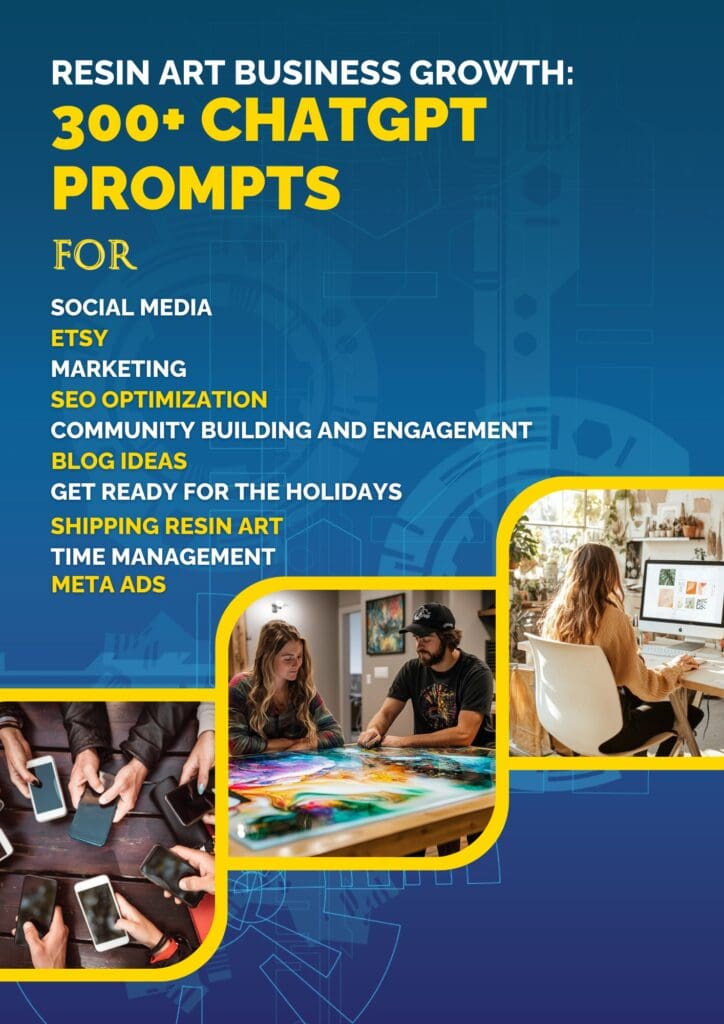
For more powerful prompt ideas, be sure to check out my 300 ChatGPT Prompts for Resin Art Business Growth. This guide will walk you through exactly how to set up your Etsy store and write listings that convert.
ManyChat: One of the Best Apps for Creative Business Engagement
Automating Customer Interactions and Building Partnerships with ManyChat
ManyChat is an essential tool for automating customer interactions through Facebook Messenger, SMS, and email. It allows you to set up automated flows that guide customers through personalized conversations. These conversations are based on how they interact with your brand. This helps nurture your audience and keeps your messages responsive. This is especially useful for creative entrepreneurs managing multiple tasks.
The Benefits of ManyChat for Creative Businesses
One of the best features of ManyChat is its free version. This version provides powerful tools to get started with automations. I used the free version to stay connected with my audience without manually responding to every message. As my audience grew, I upgraded to the Pro version. This unlocked advanced features like unlimited audiences and SMS marketing, which helped scale my engagement even further.
Using ManyChat to Build Brand Partnerships
Increase Audience Engagement and Attract Brand Collaborations
Brand partnerships are easier to secure when you have an engaged audience. ManyChat plays a vital role in helping creatives build meaningful relationships with their followers. By automating flows, you can keep your audience engaged with your content. This type of engagement shows brands that your followers are invested in what you offer, making you a more attractive partner for collaborations.
Opportunities with ManyChat and Instagram Summit
ManyChat hosts an annual Instagram Summit that provides valuable insights for growing your audience. Creative entrepreneurs can learn industry tips and strategies to boost engagement and drive sales on Instagram. By attending, you’ll gain expert advice. You can even use my code Rosie21 for 20% off registration!
Easily Create Personalized Automated Flows with ChatGPT
If you’re not confident about setting up ManyChat flows, ChatGPT can assist with automation. By using specific prompts, you can create customized sequences. These sequences will guide your audience through various interactions, like collecting emails or promoting a product. ChatGPT helps you design automations that feel natural and engaging for your audience.
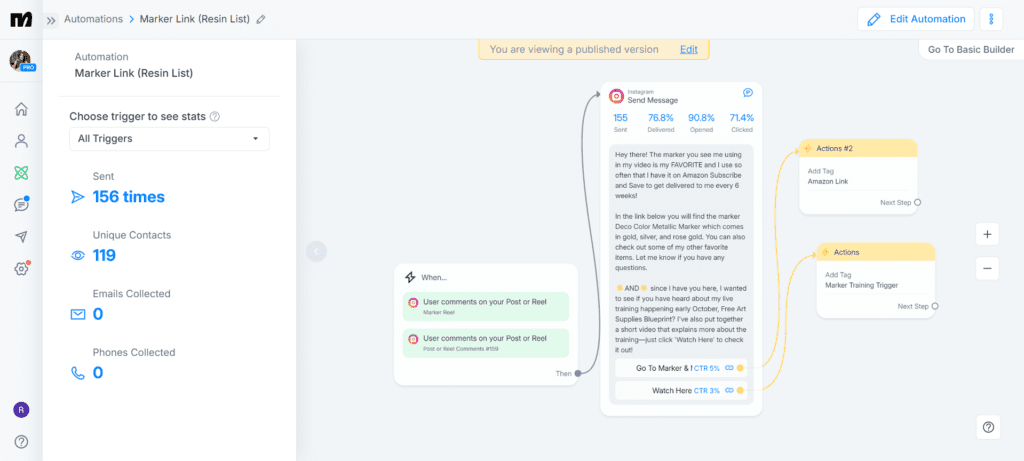
Why ManyChat is Essential for Creative Business Growth
ManyChat has been an invaluable resource in automating my customer interactions and keeping my audience active. The more engaged your audience is, the more attractive you become to potential brand partners. ManyChat is a must-have tool for creatives who want to grow their business and secure lucrative partnerships.
Essential Tools for Growing Your Email List: Best Apps for Creative Business Success
The Importance of Growing Your Email List with GoHighLevel and ConvertKit
As you grow your audience on social media, it’s essential to also focus on building your email list. Unlike social media platforms, which constantly change their algorithms, your email list is something you control. It gives you a direct line to your audience, allowing you to engage with them on your terms. You can promote your products or services and keep your audience informed about your business. Tools like GoHighLevel (GHL) and ConvertKit (soon to be Kit) help you grow and nurture your email list. They serve slightly different purposes, depending on the stage of your business.
GoHighLevel (GHL): An All-in-One Marketing Platform
GoHighLevel is more than just an email marketing tool—it’s an all-in-one platform. It manages customer relationships (CRM), email automation, SMS marketing, and even sales funnels. I switched to GHL as my business grew because it handled more than email. It let me manage my entire marketing workflow from one place. GHL also integrates with social media platforms like Pinterest and YouTube, making it easy to automate campaigns, track leads, and run cross-channel marketing efforts. It also lets you create sales funnels and landing pages to convert leads into paying customers. Whether you’re running an email campaign or building a marketing funnel, GHL provides a unified platform to grow your business. I do also want to mention GHL has the ability to create courses. I will discuss this a little later under Teachable.
ConvertKit: Ideal for Growing Creators
ConvertKit (soon to be Kit) is perfect for creators starting to build their email list. It’s user-friendly and makes it easy to create forms, send automated email sequences, and tag subscribers. When I started my business, ConvertKit was ideal. It allowed me to focus on growing my email list and nurturing my subscribers without overwhelming me with advanced features. ConvertKit helps creators build relationships with their audience by sending personalized emails based on subscriber behavior. For creators selling courses, products, or digital downloads, ConvertKit integrates seamlessly with e-commerce platforms, converting email subscribers into paying customers.
Comparison: GoHighLevel vs. ConvertKit
Here’s a quick breakdown of the key differences between GoHighLevel (GHL) and ConvertKit (Kit):
| Feature | GoHighLevel (GHL) | ConvertKit (Kit) |
| Best For | Growing businesses with advanced marketing needs | Creators building email lists and simple automations |
| Capabilities | All-in-one platform (email, SMS, CRM, sales funnels, landing pages, social media integration) | Email marketing and automations for creators |
| Automation | Email, SMS, Facebook Messenger, YouTube, Pinterest, more | Email and basic automations |
| Sales Funnels & Landing Pages | Yes | No |
| CRM | Yes | No |
| Ease of Use | Advanced, for scaling businesses | Simple, for creators just starting out |
| Social Media Integration | Extensive (Pinterest, YouTube, SMS, Facebook Messenger) | None (email-only platform) |
Which One Should You Choose?
- If you’re a creator who is just getting started with building your email list, ConvertKit (Kit) is the perfect platform to start with. It’s simple, intuitive, and designed specifically for creators to easily engage with their audience through personalized emails.
- On the other hand, if your business is growing and you need a more comprehensive marketing solution that integrates email, SMS, social media automation, and CRM, then GoHighLevel is worth the investment. It offers a full suite of tools that go beyond email marketing, making it the ideal choice for businesses looking to scale their marketing efforts across multiple channels.
Both platforms are excellent, but the right choice will depend on the stage and needs of your business.
Business Growth: Creating and Selling Online Courses
As your business continues to grow and your email list expands, you might reach a point where you want to share your expertise through online courses. Offering courses is a fantastic way to monetize your knowledge, create passive income, and build a deeper connection with your audience. This is where Teachable comes in, and for many creators, it has become the go-to platform for building and selling online courses.
Teachable Creative Business Tool Online Course Platform For Creators
I’ve found that Teachable is incredibly popular among creators, and it’s easy to see why. It offers a user-friendly interface that makes it simple to create, host, and manage courses without needing to worry about technical challenges. I’ve been using Teachable to host my own courses, and what I love most about it is how easy it is to set up everything from video hosting to quizzes and payment integrations. You can fully customize your course pages to match your brand, providing your students with a seamless and professional learning experience.
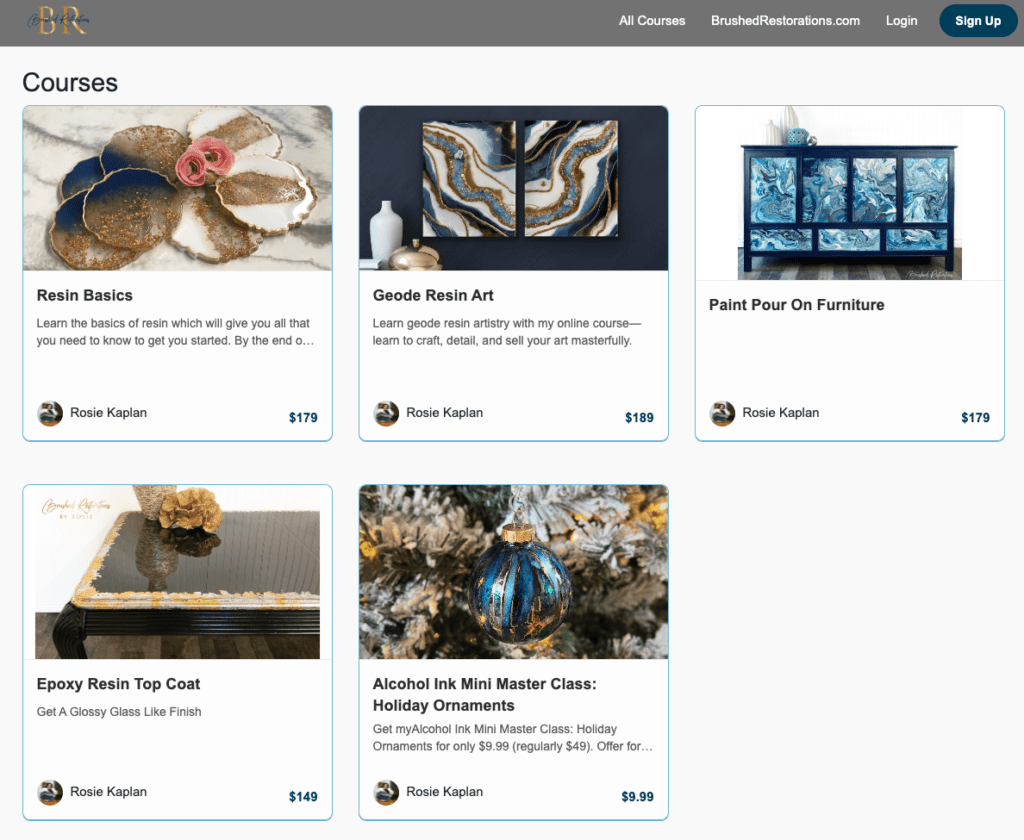
Some of the key features that make Teachable stand out include:
- Drag-and-drop course builder: You don’t need any tech expertise to create a professional course. Simply drag and drop your content into place.
- Customizable sales pages: You can build stunning, branded sales pages to showcase your courses and convert visitors into students.
- Student management tools: Easily track student progress, issue certificates, and offer quizzes or assignments to make learning interactive.
- Payment integrations: Teachable supports a range of payment options, making it easy to sell your courses globally.
If you’re ready to take the next step in your creative business and share your expertise with the world, Teachable is a fantastic option that many creators—including myself—highly recommend.
Other Apps For Creative Business Online Courses
Teachable vs. GoHighLevel
Now, if you’re already using GoHighLevel (GHL) or thinking about switching to it for your email marketing and customer management needs, you should know that GHL also offers a course creation feature. This means you can potentially host your online courses directly on GHL, keeping all your marketing, customer engagement, and education tools in one platform. However, I can’t speak to its functionality just yet, as I haven’t had the chance to dive into this aspect of the platform. I plan to explore it soon, but for now, I continue to use Teachable for my courses.
If you’re just getting started with course creation and want a platform that’s specifically designed for education, Teachable is a fantastic choice. But if you’re already using GoHighLevel and want to consolidate all your tools in one place, it may be worth exploring GHL’s course capabilities as you scale your business further.
Notion: One of the Best Apps for Creative Business Growth
Staying Organized as Your Creative Business Expands
As your creative business grows, managing multiple tasks becomes overwhelming. From project management to client communications, Notion helps organize all aspects of your business in one place. This versatile tool is essential for keeping everything on track and accessible.
The Benefits of Notion for Creative Entrepreneurs
Efficient Project Management
Notion allows you to create detailed project timelines, set deadlines, and track progress. I use it for everything, from planning marketing campaigns to creating new courses.
Capturing and Organizing Ideas
When brainstorming new product designs or content ideas, Notion helps me keep track of everything. I can revisit my thoughts later and take action when ready.
Tracking Collaborations and Partnerships
As your collaborations grow, keeping track of communications, deliverables, and deadlines becomes crucial. I rely on Notion to manage these partnerships so nothing falls through the cracks.
Why Notion is Ideal for Scaling Creatives
Notion offers the flexibility to customize your workspace. You can create databases, calendars, and task lists tailored to your business needs. This customization is vital as your business expands and you manage more projects, tasks, and ideas.
The Key to Staying Organized with Notion
As your creative business scales, staying organized is critical. Notion has been a game-changer for me, helping manage the chaos and ensuring that no details are missed.
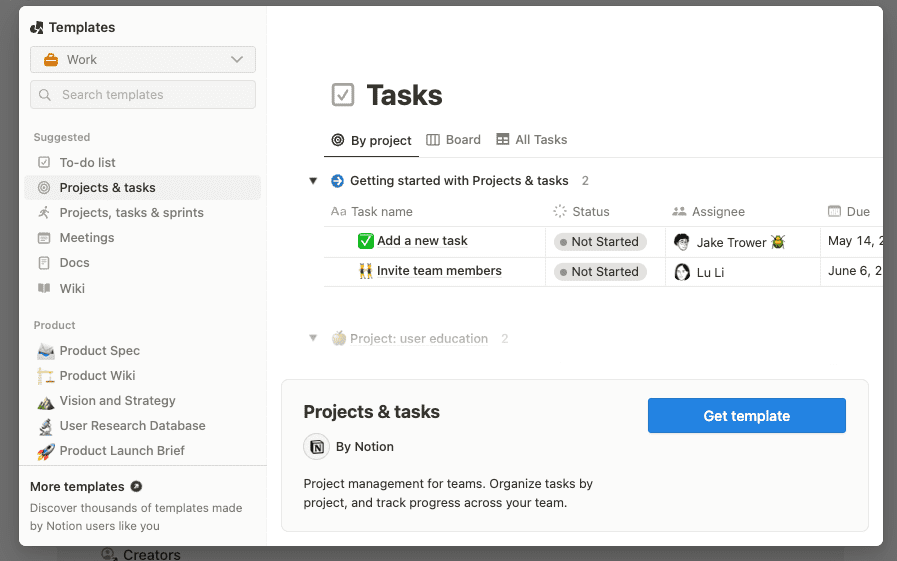
QuickBooks/Wave: Managing Your Creative Business Finances
Managing your finances becomes crucial to your long-term success with business growth. QuickBooks and Wave are two great options for keeping track of your income, expenses, and taxes, making sure your business stays financially healthy.
QuickBooks is one of the most popular accounting software tools, offering a wide range of features that can grow with your business:
- Expense tracking: Easily track your expenses and categorize them for tax purposes.
- Invoicing and payments: Create professional invoices and track payments from clients, ensuring you get paid on time.
- Tax preparation: With built-in tax preparation tools, QuickBooks simplifies the process of organizing your finances when tax season rolls around.
Wave is another option, particularly great for small businesses or creatives who are just starting out:
- Free version: Wave offers a completely free version, making it accessible for creators who want to manage their finances without investing in paid software.
- Invoicing and accounting: Similar to QuickBooks, Wave provides invoicing and accounting features to help you stay on top of your finances.
Both QuickBooks and Wave are excellent for managing your creative business finances, whether you’re just starting or are ready to scale.
Recap: Choosing the Right Creative Business Tools
As a creative entrepreneur, growing your business requires the right tools to streamline processes, stay organized, engage your audience, and manage your marketing efforts. We’ve covered a range of powerful apps that can support you at different stages of your business growth, from building an engaged audience to scaling your marketing and managing projects. But how do you know which tools are the best fit for your needs?
Here are some factors to consider when choosing the right app for your creative business:
- Ease of Use: If you’re just starting out, a simple, intuitive platform is key to getting up and running quickly without feeling overwhelmed.
- Automation: Tools that offer automation, like email sequences, social media scheduling, or customer engagement flows, can save you time and increase efficiency.
- Scalability: As your business grows, it’s important to have tools that can grow with you. Look for platforms that offer advanced features or integrations as your needs evolve.
- Customization: Flexibility is important, especially if your business requires unique workflows or specific branding needs. Tools that offer customization allow you to tailor the experience to your business.
- Pricing: Some tools offer free versions that are great for getting started, while others may require an investment as your business scales. Balance your current needs with your future goals when considering pricing.
Comparison of the Best Apps for Creative Business
To help you make the best decision, here’s a quick we discussed:
| App | Best For | Key Features | Pricing | Scalability |
| Canva | Creating social media visuals & brand outreach | Free version for basic design, Pro for brand kits & magic resize | Free + Paid Pro version | High, scales with Pro |
| CapCut | Editing videos for social media | Free video editor with effects, transitions, and social media optimization | Free | Medium, ideal for quick edits |
| ManyChat | Automating customer engagement | Automated Messenger, SMS, email flows | Free + Paid Pro version | High, integrates with other platforms |
| GoHighLevel (GHL) | All-in-one marketing platform for scaling businesses | Email, SMS, CRM, sales funnels, landing pages, social media integration | Paid | Very High, includes advanced marketing |
| ConvertKit (Kit) | Email marketing for creators | Simple email marketing, automations, tagging | Free + Paid version | Medium, ideal for creators |
| Teachable | Building & selling online courses | Drag-and-drop course builder, student management, customizable pages | Paid | High, scales with student growth |
| Notion | Organizing projects & managing ideas | Customizable workspaces, project management, collaboration tracking | Free + Paid version | High, customizable for team or solo use |
| Etsy | Selling handmade goods online | Marketplace for handmade and custom products, store management tools | Seller fees, no subscription | High, great for product scaling |
| ChatGPT | Automating content creation | Generate product descriptions, blogs, emails, etc. | Free + Paid version | High, used for various content needs |
| QuickBooks/Wave | Managing business finances | Invoicing, expense tracking, tax preparation | QuickBooks Paid, Wave Free | High, scales with financial needs |
Final Thoughts: Picking the Right Creative Business Tools for You
- If you’re just starting out and want a simple solution for email marketing, ConvertKit (Kit) is ideal for creators who need a user-friendly platform to grow their email list and nurture subscribers.
- Looking for an all-in-one marketing powerhouse that scales with your business? GoHighLevel (GHL) has everything you need to manage email, SMS, social media, and customer relationships in one place.
- Need a tool to stay organized as you manage multiple projects? Notion offers flexible workspaces that help you keep track of everything from daily tasks to big-picture ideas.
- Ready to start offering online courses? Teachable provides an easy-to-use platform to create, host, and sell your knowledge with a professional touch.
- Want to automate customer engagement on social media and email? ManyChat is perfect for building automation flows that nurture an engaged audience, which can be a key factor in securing brand partnerships.
- For creating stunning visuals that keep your brand consistent across social media and marketing materials, Canva is your go-to tool, with a free version that offers a lot of value for beginners.
- If you’re looking to sell handmade goods, Etsy offers a great platform for scaling your creative business and reaching a global audience.
- Managing your business finances is critical, and tools like QuickBooks or Wave can help you keep track of expenses, invoicing, and taxes as you scale.
Taking Your Creative Business to the Next Level
Growing a creative business can be both exciting and challenging, but with the right tools at your disposal, you can streamline your workflow, engage with your audience, and scale your efforts efficiently. Whether you’re creating engaging visuals with Canva, automating customer interactions with ManyChat, organizing your projects with Notion, or managing your finances with QuickBooks or Wave, each of these apps plays a crucial role in helping you run your business more smoothly.
As you continue to grow, expanding into areas like email marketing, selling products on Etsy, or even offering online courses can unlock new revenue streams and opportunities for your business. Platforms like GoHighLevel, ConvertKit, and Teachable are there to support you at every stage of growth, whether you’re just starting out or scaling up.
Next Steps For Securing Brand Partnerships
If this post has sparked your interest in working with brands or you’re curious about how to secure brand partnerships for your creative business, I highly recommend joining my Free Art Supplies Blueprint Live Webinar. In this training, I go in-depth on how to collaborate with brands, build partnerships, and take your business to the next level. If you’re serious about growing your business and working with brands, this training is a must.
Finally, if you’re ready to get started right away and don’t want to wait for the live training, you can also download my Ultimate Guide for Securing Brand Partnerships for Creatives for instant access to proven strategies and actionable steps to start collaborating with brands today.
Disclosure: Some of the links in this article are affiliate links, which means that if you click on one of them and make a purchase, I may earn a small commission at no additional cost to you. I only recommend products and services I’ve personally used and believe will add value to your business.
Hi There, I’m Rosie
I’m a mixed media artist who turned my passion for resin art into a thriving business, Brushed Restorations by Rosie. I love luxury, bold creativity, and helping other artists transform their hobbies into successful businesses. Between creating custom art pieces and teaching online courses, you’ll find me juggling life with my four kids and chasing new ideas to inspire creators like you!
My mission? To empower artists to grow their skills, build their brands, and make their art dreams a reality.