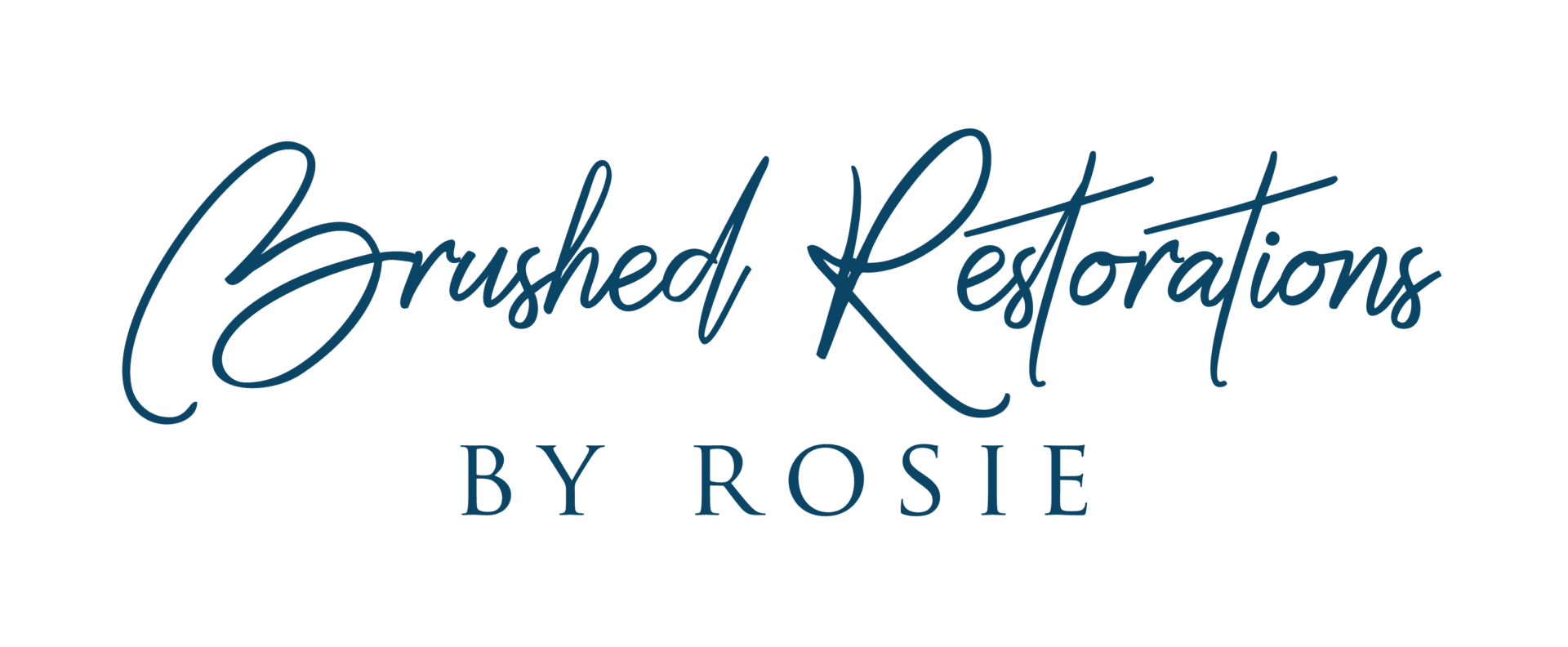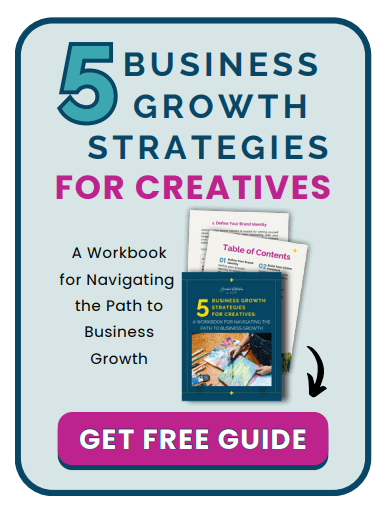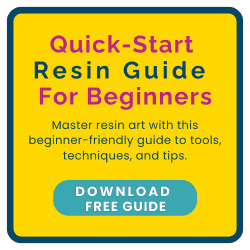The Social Media Formula for Creatives: What Really Works

Social media for creatives is more than just a platform to showcase your work—it’s one of the most powerful tools you can use to grow your business. Whether you’re an artist, maker, or creative entrepreneur, having an intentional and strategic approach to social media can transform your passion into a thriving, profitable business.
When I started Brushed Restorations, I had no idea how pivotal social media would become. Over time, I learned to use platforms like Instagram, Pinterest, and Facebook to grow my audience, increase sales, and even land brand collaborations.
In this post, I’ll walk you through how social media can work for you, focusing on actionable strategies, tools, and examples to help you build your business. Plus, I’ll share how tools like Teachable, Canva, ManyChat, and ChatGPT can make this process more manageable.
Social media is a game-changer for creatives looking to grow their businesses—but let’s be honest, it can feel overwhelming trying to figure out what actually works. From choosing the right platforms to crafting content that connects, there’s so much to consider.
That’s why I created “5 Business Growth Strategies for Creatives“, a free guide packed with actionable tips to help you:
- Boost your engagement and reach.
- Attract your ideal audience.
- Turn followers into paying customers.
If you’re ready to stop spinning your wheels and start seeing real results, grab your free copy here. Let’s get your business growing in the right direction!
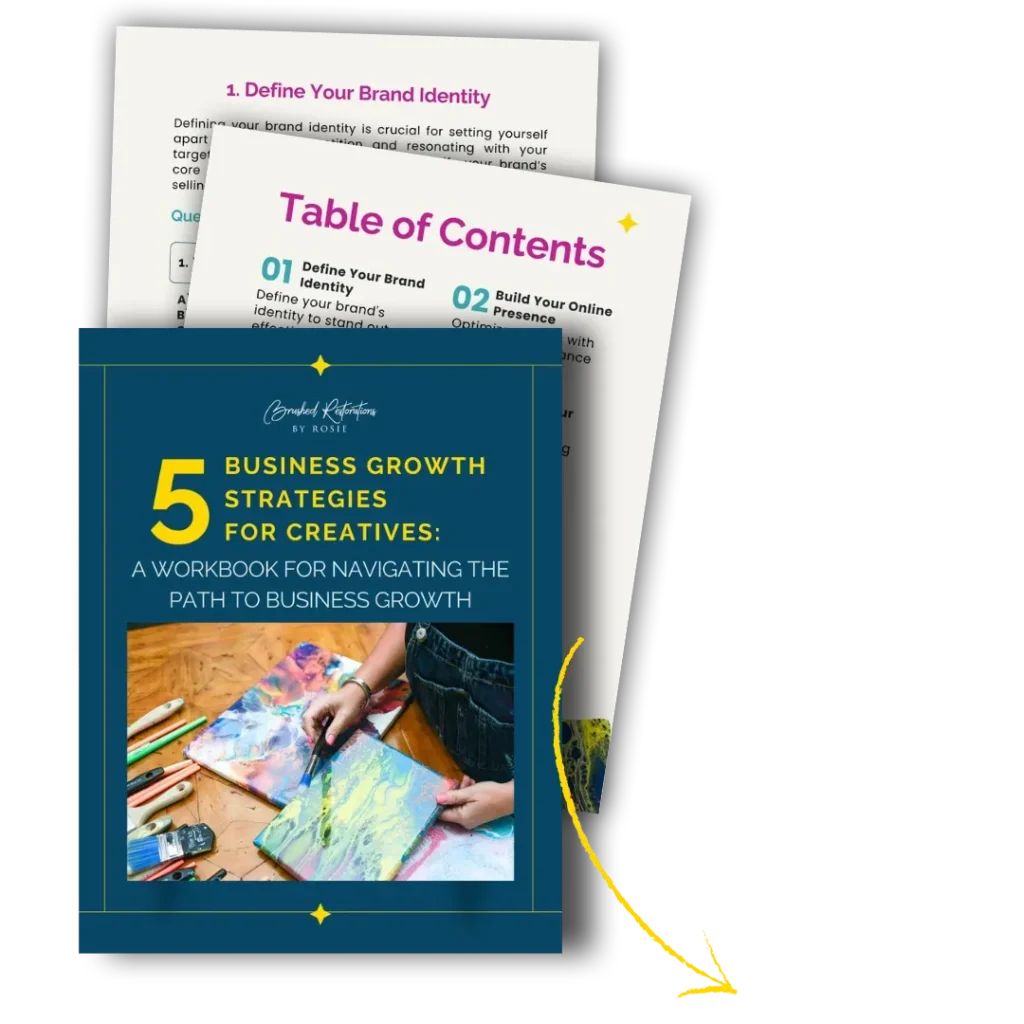
Why Social Media is Essential for Creatives
Social media isn’t just an option for creatives—it’s one of the most accessible and effective ways to build your business and reach your goals. Here’s why it’s so powerful:
- Build Visibility: Social media allows you to share your work with a larger audience without needing a huge advertising budget. Strategic use of hashtags, trends, and collaborations can exponentially increase your reach.
- Engage With Your Audience: Platforms like Instagram and Facebook allow for direct communication with followers. Answering questions, responding to comments, and sharing behind-the-scenes content builds trust and loyalty.
- Generate Income: Social media is a direct sales tool, whether you’re promoting physical products, digital downloads, or courses.
Example: A Reel I created about resin curing mistakes brought thousands of views and comments. Not only did this increase traffic to my blog, but it also resulted in sales of my Resin Basics Online Course and digital downloads.
Social media also keeps your business agile. By analyzing engagement on specific posts, you can quickly see what your audience responds to and adjust your strategy to meet their needs.
Choosing the Right Platforms for Your Creative Business
With so many platforms to choose from, it’s easy to feel overwhelmed. The key is to focus on 2-4 platforms where your audience hangs out and where your content performs best.
1. Instagram

Instagram is perfect for creatives, thanks to its visual-first format. Use it to showcase your work, share tutorials, and connect with your audience through Stories, Reels, and posts.
Content ideas:
- Reels of your creative process or finished pieces.
- Tutorials and tips for your niche (e.g., fixing resin issues).
- Behind-the-scenes photos of your workspace or upcoming projects.
Example: My Instagram Reels about resin mistakes not only brought engagement but also served as a direct link to my courses, boosting enrollments significantly.
2. Pinterest

Pinterest acts as a search engine for creatives. Unlike other platforms, your content lives longer and continues to drive traffic over time.
Content ideas:
- Pins linking to your blog posts, lead magnets, or shop.
- Tutorials and project inspiration.
- Holiday-themed projects like DIY alcohol ink ornaments.
Example: My holiday-themed Pinterest pins brought steady traffic to my blog, which led to sales of both my ornaments and Alcohol Ink Mini Master Class.

3. TikTok

If you’re comfortable with short-form video, TikTok can help you reach a new audience quickly. Its viral potential is unmatched, and it’s great for sharing quick tips, stories, or behind-the-scenes moments.
Content ideas:
- Mini-tutorials or process videos.
- Storytelling about your creative journey.
- Reviews of tools and products you use.
4. Facebook Groups

Facebook Groups are a fantastic way to build a community of like-minded creatives and connect with your audience on a deeper level. Unlike other platforms, Groups allow for more meaningful conversations, exclusive content sharing, and direct feedback from your community.
How to Use Facebook Groups Effectively:
- Create Your Own Group: Start a group centered around your niche, like mixed media art or resin techniques. Share behind-the-scenes content, answer questions, and foster discussions to build trust and engagement. For example, I manage the Mixed Media, Art Lounge, and Business Tips group, where I share resources and engage with fellow creatives.
- Join Niche-Specific Groups: If you’re not ready to start your own, join existing groups in your field. Engage in discussions, provide value, and subtly share your expertise when relevant (without being overly promotional).
- Share Exclusive Offers: Use your group to promote early access to your courses, products, or live events. This exclusivity makes your members feel valued and increases conversions.
Why Facebook Groups Work for Creatives:
- Groups build a sense of community and loyalty, which can lead to long-term relationships and repeat customers.
- They provide a space for you to directly interact with potential customers, answer their questions, and share valuable content that positions you as an authority in your niche.
If you’re using tools like ManyChat, you can even set up automation for posts or messages in your group to streamline communication. This ensures you stay consistent without feeling overwhelmed.
Strategic Posting to Build Your Business
Success on social media isn’t about posting randomly—it’s about being intentional and strategic.
Plan With Purpose
- Set a Schedule: Start with 3-4 posts per week to stay consistent without burning out.
- Rotate Content Themes:
- Education: Tutorials, behind-the-scenes processes, or tips.
- Engagement: Storytelling, polls, or Q&A.
- Promotion: Links to your courses, products, or lead magnets.
Example: My Copic Inks Pitch
When preparing to pitch to Copic Inks, I strategically posted more ink-based projects leading up to my outreach. This approach:
- Aligned My Content: I showed that my audience was interested in inks, making my account relevant to their brand.
- Gave Me Data: I used stats from those posts in my media kit to show engagement rates, views, and comments directly related to their product.
Strengthened My Pitch: Including relatable stats demonstrated the value I could bring to their brand.
Tools to Elevate Your Social Media Strategy
Having the right tools can make all the difference in streamlining your process and enhancing your content.
1. Editing Tools:
- Canva: Perfect for creating social media templates, branded graphics, and Pinterest pins. It makes your content look polished and professional with minimal effort. Check it out here!
- CapCut: This video editor is great for creating high-quality Reels, TikToks, or Idea Pins.
2. Course Platforms:
- Teachable: If you want to monetize your skills, Teachable is the best platform for creating and selling courses. I’ve used it for my Resin Basics Online Course and Alcohol Ink Mini Masterclass. It’s user-friendly and helps you scale your business easily. Sign up for Teachable here!
3. Automation Tools:
- ManyChat: Automate replies to DMs and comments to save time. For example, I use ManyChat to automatically send links to my digital download, ChatGPT Prompts for Social Media when someone comments “growth” on a post. Explore ManyChat here!
4. AI Tools:
- ChatGPT: Generate captions, brainstorm ideas, and even plan your content strategy. I’ve created a 300+ ChatGPT Prompts for Resin Art Business Growth guide to help creatives simplify this process.
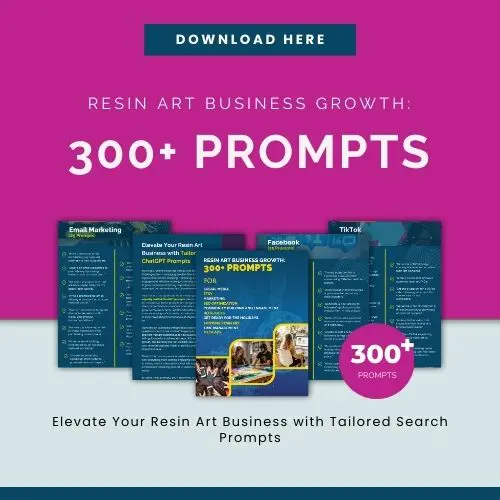
How Social Media Builds Your Business
Social media is a key driver for your creative business’s growth. Here’s how:
1. Email List Growth
Platforms like Instagram and Pinterest drive traffic to lead magnets, blogs, and sign-up pages, helping you grow your email list. Tools like GoHighLevel (GHL) and Kit make it easy to manage your contacts and automate your email marketing.
Kit isn’t just another email platform—it’s a complete operating system for creators. Manage your audience, automate workflows, and sell digital products in one place. Their Black Friday deal offers 30% off annual plans through December 3rd, starting at $75.60/year. Perfect for creators ready to streamline their business in 2025.

Example: Sharing blog posts like 10 Best Apps for Creative Business Growth: Tools for Success helps me attract subscribers while providing valuable resources.
2. Course Sales
Social media allows you to connect directly with potential students. By posting relatable content like tutorials or process videos, you can link followers to your courses on Teachable.
Example: A post about common resin mistakes led directly to increased enrollments in my Resin Basics Online Course.
3. Digital Product Sales
From ChatGPT prompts to resin guides, social media posts about my products drive steady sales. By linking posts to my shop or lead magnets, I turn followers into customers.
Conclusion
Social media is one of the most powerful tools for growing your creative business, but it doesn’t have to be overwhelming. Start by focusing on the platforms where your audience is, post with purpose, and leverage tools like Teachable, Canva, and ManyChat to simplify your efforts. Ready to take the next step? Download my free 5 Business Strategies Workbook to create a clear path to success or try 300+ ChatGPT Prompts for Resin Art Business Growth . And don’t forget to explore Teachable, Canva, and ManyChat to elevate your content.
FAQs About Social Media for Creatives
Q1: How often should I post on social media?
Start with 3-4 posts per week. Consistency matters more than volume.
Q2: Which platforms are best for creatives?
Instagram for visuals, Pinterest for traffic, TikTok for trends, and Facebook Groups for community building.
Q3: Can I use social media to sell my art?
Absolutely. Pair it with tools like Teachable to sell courses or digital downloads.Q4: What tools do you recommend for managing social media?
Canva for design, CapCut for videos, ManyChat for automation, and ChatGPT for content planning.
Disclosure
This post contains affiliate links. I may earn a small commission if you purchase through these links, at no additional cost to you. Your support helps me create valuable resources for creatives like you.
Hi There, I’m Rosie
I’m a mixed media artist who turned my passion for resin art into a thriving business, Brushed Restorations by Rosie. I love luxury, bold creativity, and helping other artists transform their hobbies into successful businesses. Between creating custom art pieces and teaching online courses, you’ll find me juggling life with my four kids and chasing new ideas to inspire creators like you!
My mission? To empower artists to grow their skills, build their brands, and make their art dreams a reality.